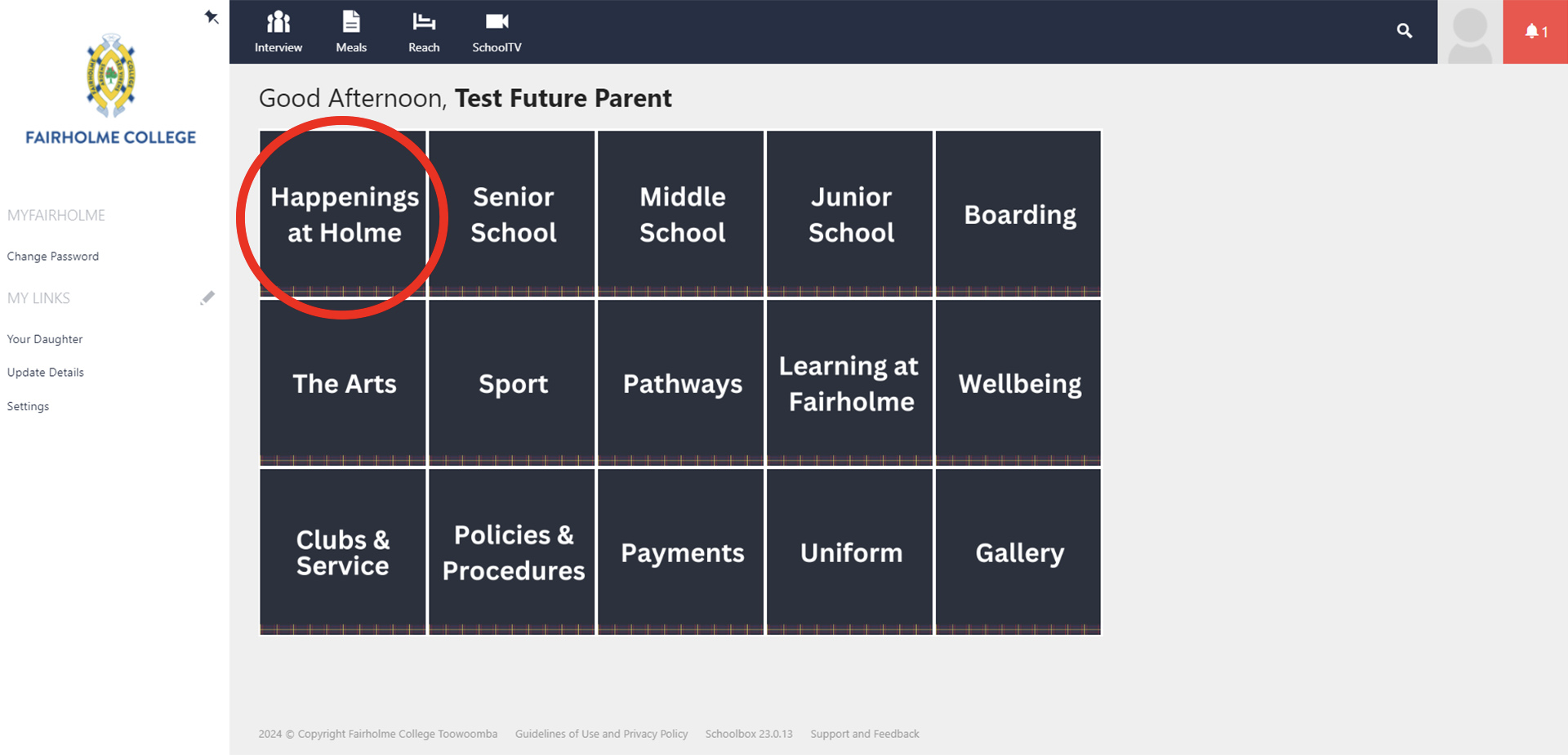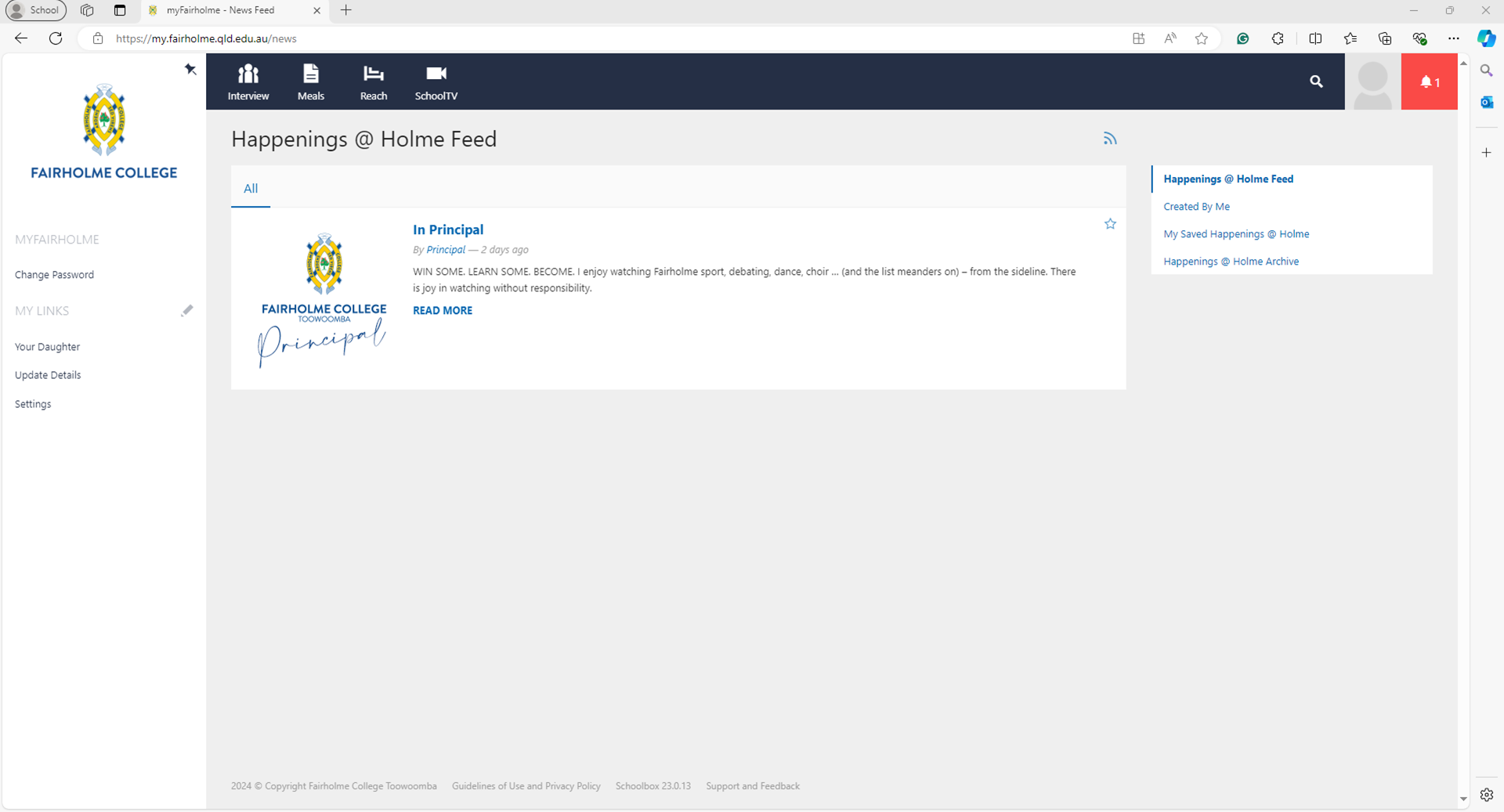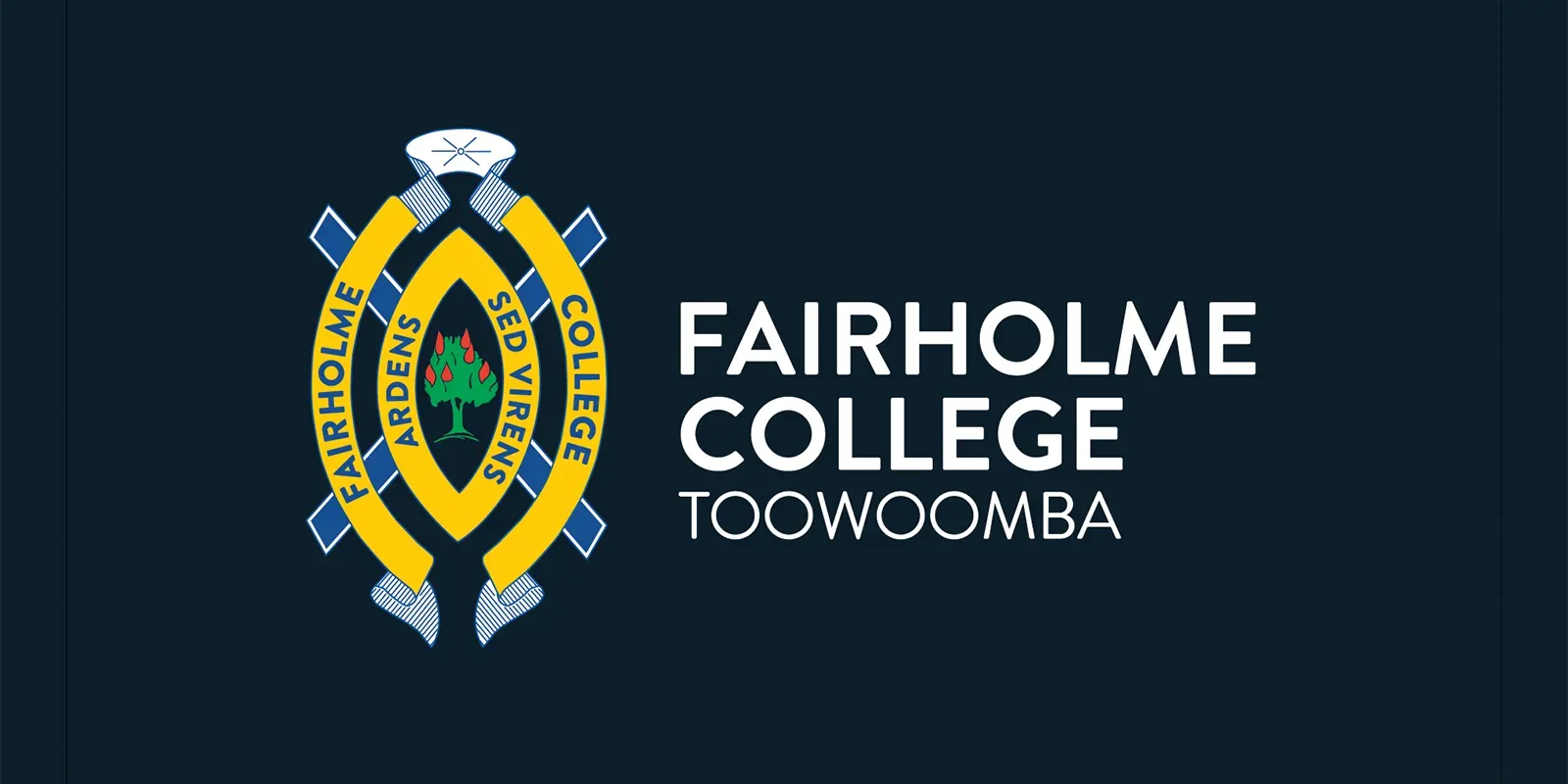Where to find Happenings @ Holme?
January 16, 2023
How to find Happenings at Holme (H@H)
Open the Fairholme College App on your phone or open the My Fairholme site on Desktop.
Fairholme App (Mobile)
Tap the Happenings @ Holme button.
Here you will find all newly posted items relating to your daughter. Once the item has expired it will move into H@H archive.
My Fairholme Desktop (Computer/Laptop)
- Log in to ‘My Fairholme’ (see FAQ Logging in to My Fairholme)
- Click on blue button > Happenings @ Holme or scroll down. Here you will find all newly posted items relating to your daughter. Once the item has expired it will move into the H@H Archive.