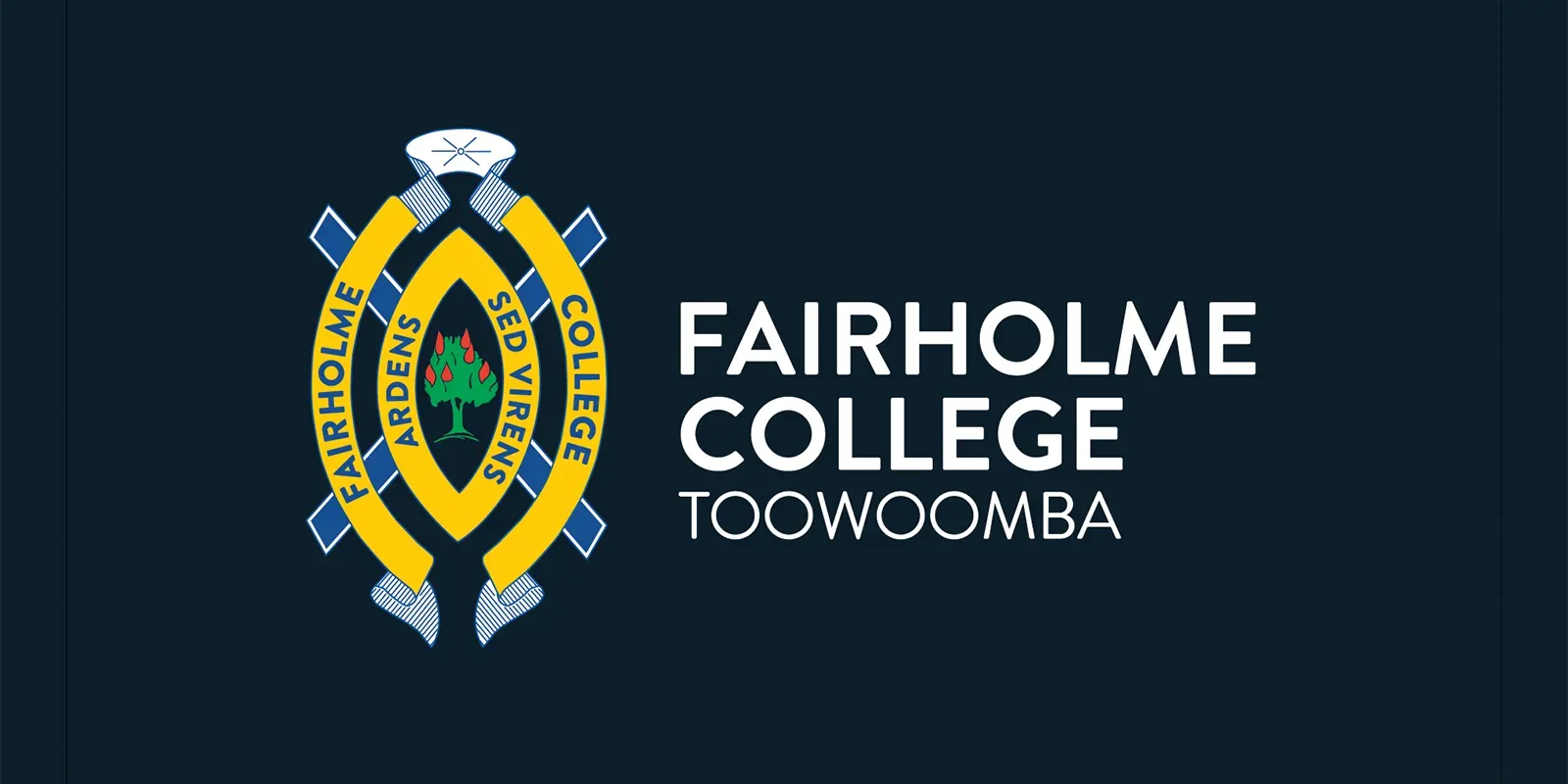Logging in to My Fairholme
How do I log in to My Fairholme and stay logged in?
Open the My Fairholme site on Desktop, or open the Fairholme College App on your phone.
Fairholme App (Mobile)
- Tap the ‘My Fairholme’ button

2. Once prompted to log in enter your Username and Password your family received upon enrolment.
Note: The username entered is in the form of ‘first.lastname’. For example mary.smith
Note: Tap
‘Keep me signed in’ (before taping the sign-in button).
This will keep you signed in for up to 28 days. For your security you will be then required to log in afresh.
Setting up FaceID for iPhone (optional):
- Open the Settings widget and tap Passwords;
- Authenticate using Face ID, Touch ID, or Passcode;
- Tap AutoFill Passwords;
- Also, ensure Keychain is ticked/activated.
My Fairholme Desktop (Computer/Laptop)
- At top right-hand corner on the Fairholme College site page click on the 'Quick Links' drop down menu then select ‘My Fairholme’
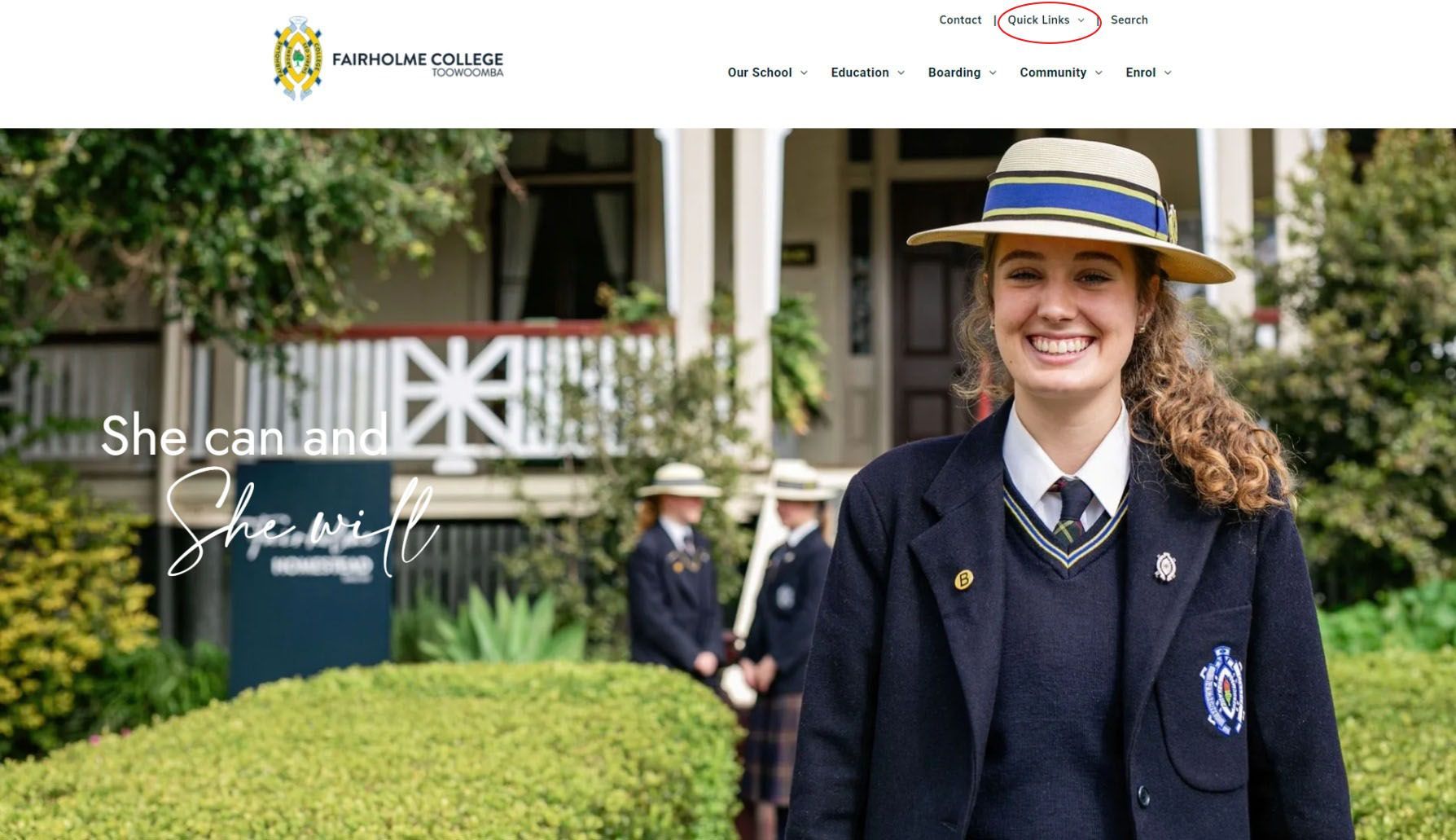
2. Once prompted to log in enter your Username and Password the family received upon enrolment. Note: tick ‘Keep me signed in’.
This will keep you signed in for up to 28 days. For your security you will be then required to log in afresh.

The Parent Dashboard (on the My Fairholme site)
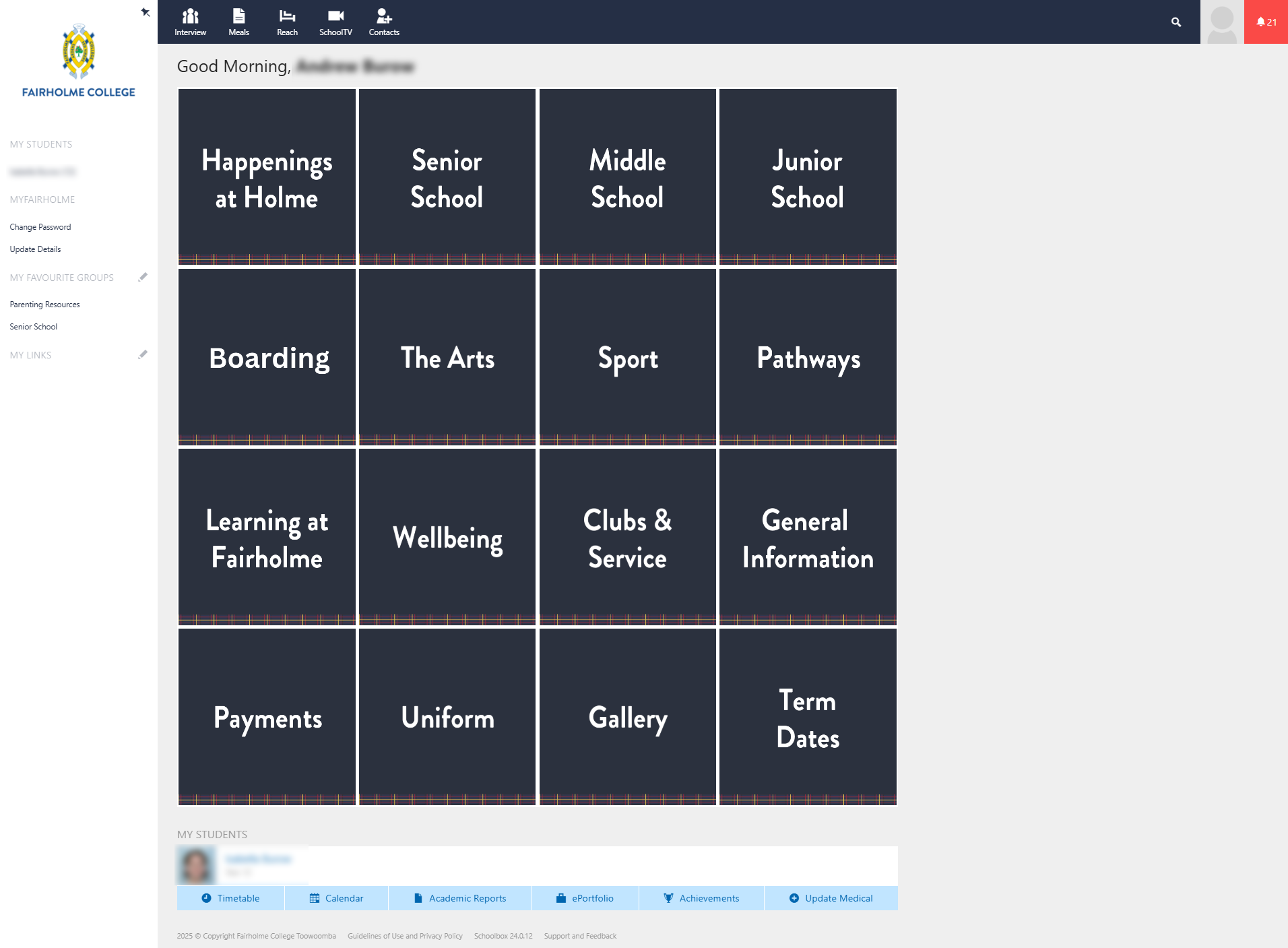
Frequently Asked Questions…
More News…

Fairholme College is proudly a college of the
Presbyterian Church of Queensland